Homerun 0.2.1 released
written on Wednesday, February 27, 2013
Was about to blog about the 0.2.0 release yesterday, but some bugs sneaked in at the last minute, so here comes Homerun 0.2.1. Here is an overview of the main changes.
"Single runner query mode" support
Homerun 0.1.x can show results from KRunner runners through the Runner source, which lets you combine a set of runners and query them for results.
A little-known feature of KRunner runners is the "Single runner query mode". This feature means Homerun can take advantage of these special runners to display a list of items without requiring the user to search for something.
This makes it possible, for example, to add the Activity runner to your Home tab and switch between running activities, or to add the Kate or KDevelop session runners and get a quick list of available sessions.
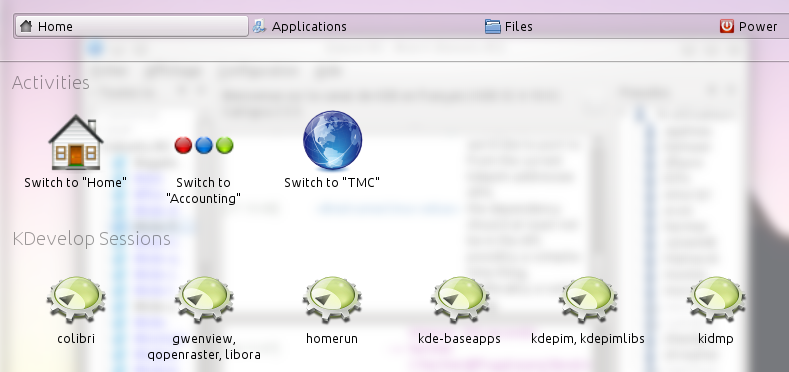
In Homerun 0.2.1, these runners are directly listed as Homerun sources in edit mode, making it easy to add them to your tabs.
This is still experimental though: one important limitation right now is that there is no way for such sources to refresh themselves. This means that your list of activities is not going to update itself as you start or stop activities. It also means the "Recent documents" runner is not yet a suitable replacement for the "Recent documents" source since it cannot refresh itself :/
Multiple actions per item
Homerun sources now have the ability to expose additional actions for each item.
The other actions are accessible through a context menu, which can be triggered by:
- Left-clicking the arrow in the top-right corner of the item
- Long-clicking the item
- Right-clicking the item
- Pressing M or the "Menu" key
File-oriented sources like the "Dir", "Recent Documents" and "Favorite Places" sources take advantage of this by showing relevant "Open With" actions and a "Properties" action. This makes it possible to open a file with another application or to open a folder with Dolphin instead of browsing it within Homerun.
The "Recent Documents" source also adds an action to let you remove an item from the list.
Actions exposed by runners are also displayed in this context menu.
Note that favorite handling has also been moved to this menu, making it more unlikely to remove a favorite place by mistake.
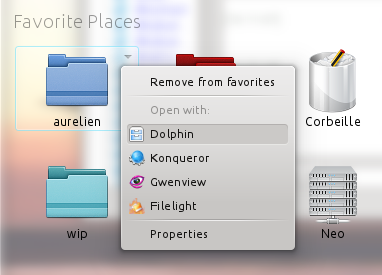
Improved Power tab
The Power tab received a few improvements:
- Unavailable sleep modes are not listed anymore.
- Opened sessions are now directly listed below the session items, making it fast and easy to switch between opened sessions.
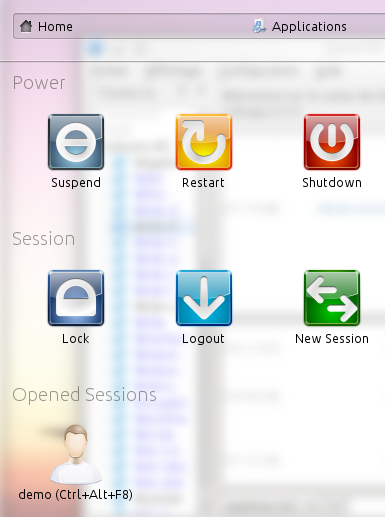
Visual changes
Homerun is a fullscreen launcher, it is now even more fullscreen: the borders around the screen has been removed, reducing clutter a bit.
Header titles are now aligned to the left of the screen, they look less odd on tabs which do not have many items, such as the Power tab.
In containment mode, a shadow is now shown behind the text. This improves the readability of text over highly-constrasted wallpapers.
Conclusion
That's it for this version. You can get it from download.kde.org. Note that this new version requires KDE SC 4.10.
