Mass edit your tasks with t_medit
written on Saturday, May 28, 2016
If you are a Yokadi user or if you have used other todo list systems, you might have encountered this situation where you wanted to quickly add a set of tasks to a project. Using Yokadi you would repeatedly write t_add <project> <task title>. History and auto-completion on command and project names makes entering tasks faster, but it is still slower than the good old TODO file where you just write down one task per line.
t_medit is a command to get the best of both worlds. It takes the name of a project as an argument and starts the default editor with a text file containing a line for each task of the project.
Suppose you have a "birthday" project like this:
yokadi> t_list birthday
birthday
ID|Title |U |S|Age |Due date
-----------------------------------------------------------------
1 |Buy food (grocery) |0 |N|2m |
2 |Buy drinks (grocery)|0 |N|2m |
3 |Invite Bob (phone) |0 |N|2m |
4 |Invite Wendy (phone)|0 |N|2m |
5 |Bake a yummy cake |0 |N|2m |
6 |Decorate living-room|0 |N|2m |
Running t_medit birthday will start your editor with this content:
1 N @grocery Buy food
2 N @grocery Buy drinks
3 N @phone Invite Bob
4 N @phone Invite Wendy
5 N Bake a yummy cake
6 N Decorate living-room
By editing this file you can do a lot of things:
- Change task titles, including adding or removing keywords
- Change task status by changing the character in the second column to
S(started) orD(done) - Remove tasks by removing their lines
- Reorder tasks by reordering lines, this will change the task urgency so that they are listed in the defined order
- Add new tasks by entering them prefixed with
-
Let's say you modify the text like this:
2 N @grocery Buy drinks
1 N @grocery Buy food
3 D @phone Invite Bob
4 N @phone Invite Wendy & David
- @phone Invite Charly
5 N Bake a yummy cake
- S Decorate table
- Decorate walls
Then Yokadi will:
- Give the "Buy drinks" task a more important urgency because it moved to the first line
- Mark the "Invite Bob" task as done because its status changed from
NtoD - Change the title of task 4 to "@phone Invite Wendy & David"
- Add a new task titled: "@phone Invite Charly"
- Remove task 6 "Decorate living-room"
- Add a started task titled: "Decorate table" (note the
Safter-) - Add a new task titled: "Decorate walls"
You can even quickly create a project, for example if you want to plan your holidays you can type t_medit holidays. This creates the "holidays" project and open an empty editor. Just type new tasks, one per line, prefixed with -. When you save and quit, Yokadi creates the tasks you entered.
One last bonus: if you use Vim, Yokadi ships with a syntax highlight file for t_medit:
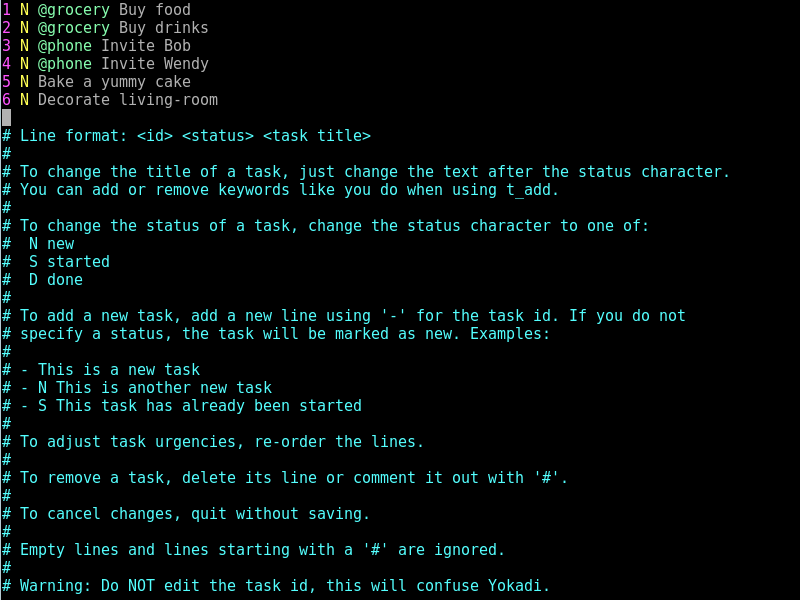
This should be in the upcoming 1.1.0 version, which I plan to release soon. If you want to play with it earlier, you can grab the code from the git repository. Hope you like it!