Speeding up the compilation-startup cycle when fine-tuning your code
written on Sunday, December 13, 2020
Our computers are getting faster and faster, but compilation and startup times are still something we want to avoid.
One situation where waiting for compilation and startup to finish feels like a waste is when you are fine-tuning an aspect of your application. For example when you are adjusting spacing or colors in a user interface. Having to wait between each iteration not only costs us time, it also makes us less likely to do more experiments.
In this article I am going to show a few tricks to reduce these pains.
Setting up the scene
For the sake of the article, I am creating an "Hello World" application: a plain window with an "Hello World" QLabel.
Our code looks like this:
int main(int argc, char* argv[]) {
QApplication: app(argc, argv);
QLabel label("Hello World");
label.resize(320, 120);
label.show();
return app.exec();
}
Nothing too fancy for now.
Let's say we want to configure the color and size of the label. In a real app this code would be in a method of some object, but here I am just going to declare a static configureLabel() function:
static void configureLabel(QLabel* label) {
QFont font;
font.setPixelSize(24);
label->setFont(font);
QPalette palette;
palette.setColor(QPalette::WindowText, Qt::red);
label->setPalette(palette);
}
and call it in my main() function:
(...)
QLabel label("Hello World");
configureLabel(&label);
label.resize(320, 120);
(...)
So far so good, we have a big red "Hello World".
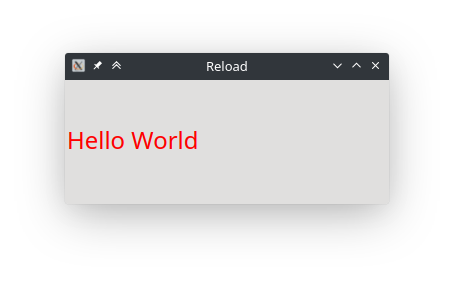
The color and the font size are hard-coded, though, so we need to rebuild the app and restart it every time we want to change them. That's annoying.
Level 1: environment variables
A first improvement would be to read the values from environment variables. This requires very little modifications to our code. I am going to change configureLabel() to read the color from the $COLOR environment variable and the font size from the $FONT_SIZE variable:
static void configureLabel(QLabel* label) {
int fontSize = qEnvironmentVariableIntValue("FONT_SIZE");
QColor color = qEnvironmentVariable("COLOR");
QFont font;
font.setPixelSize(fontSize);
label->setFont(font);
QPalette palette;
palette.setColor(QPalette::WindowText, color);
label->setPalette(palette);
}
With these changes, we recompile one final time and then we can start our app from the terminal like this:
COLOR=blue FONT_SIZE=36 ./hello-world
And get a bigger, bluer, "Hello World":
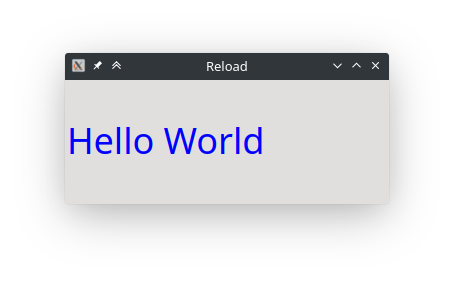
Level 2: configuration file
Environment variables are handy, but they are tedious to edit if you have more than two or three, and you have to be careful with escaping. An alternative which requires a bit more code is to use a configuration file.
Using the QSettings class, it is very simple to parse a key/value file. You can also use QJsonDocument to use a JSON file if you want, but I prefer key/value files because it's easier to experiment variants by commenting out lines (JSON does not support comments :/)
Reading the configuration file can be done by changing again our configureLabel() function to this:
static void configureLabel(QLabel* label) {
QSettings settings("config.ini", QSettings::IniFormat);
int fontSize = settings.value("fontSize").toInt();
QColor color = settings.value("color").toString();
QFont font;
font.setPixelSize(fontSize);
label->setFont(font);
QPalette palette;
palette.setColor(QPalette::WindowText, color);
label->setPalette(palette);
}
Then we create a config.ini configuration file with the following content:
color=magenta
fontSize=48
Note that we don't need a traditional [section] header, QSettings is happy to read values without any header.
Now we can start the app from the folder containing our configuration file and enjoy our magenta Hello World.
Level 3: live reload
Using a configuration file brings another possibility: live reload! Wouldn't it be great if our app could reload its configuration file as soon as we saved the file? This is actually quite easy to do, but there is a minor caveat.
Qt comes with the QFileSystemWatcher class to monitor file changes. We can use it to make our app call configureLabel() every time the configuration file changes.
Before we do this, I am going to refactor our code a bit to introduce a TempConfig class to hold our variables and our QFileSystemWatcher instance (I named it TempConfig and not Config to reduce the chances of naming conflicts when using it in a real-world code base).
Here is TempConfig.h:
class TempConfig : public QObject {
public:
explicit TempConfig(const QString& path, QObject* parent = nullptr);
void load();
QString color;
int fontSize;
private:
QString mPath;
};
To minimize the boilerplate required to add a new value, The configuration values are public member variables.
Here is TempConfig.cpp:
TempConfig::TempConfig(const QString& path, QObject* parent)
: QObject(parent), mPath(path) {
load();
}
void TempConfig::load() {
QSettings settings(mPath, QSettings::IniFormat);
color = settings.value("color").toString();
fontSize = settings.value("fontSize").toInt();
}
TempConfig::load() is basically the code we added to configureLabel() in the previous section.
At this point, main.cpp looks like this:
static void configureLabel(QLabel* label, TempConfig* config) {
QFont font;
font.setPixelSize(config->fontSize);
label->setFont(font);
QPalette palette;
palette.setColor(QPalette::WindowText, config->color);
label->setPalette(palette);
}
int main(int argc, char* argv[]) {
QApplication: app(argc, argv);
TempConfig config("config.ini");
QLabel label("Hello World");
configureLabel(&label, &config);
label.resize(320, 120);
label.show();
return app.exec();
}
main() creates an instance of our new TempConfig class and passes it as an argument to the modified configureLabel() function. No behavior change for now.
Time to introduce our file watcher, I am going to create a QFileSystemWatcher instance in TempConfig constructor to call TempConfig::load() when our configuration file changes:
TempConfig::TempConfig(const QString& path, QObject* parent)
: QObject(parent), mPath(path) {
auto watcher = new QFileSystemWatcher(this);
watcher->addPath(path);
connect(watcher, &QFileSystemWatcher::fileChanged, this, &TempConfig::load);
load();
}
We also need to tell the rest of the app when the configuration has changed, so lets add a changed() signal to TempConfig and emit it in load():
void TempConfig::load() {
QSettings settings(mPath, QSettings::IniFormat);
color = settings.value("color").toString();
fontSize = settings.value("fontSize").toInt();
changed();
}
Now in our main.cpp, we need to call configureLabel() when TempConfig::changed() is emitted:
(...)
configureLabel(&label, &config);
QObject::connect(&config, &TempConfig::changed, &label, [&label, &config] {
configureLabel(&label, &config);
});
label.resize(320, 120);
(...)
And... it works!
Oh wait... it does not, changes are not automatically applied...
What's going on?
The answer is: it depends on your text editor. Many text editors do not just save the file in place: they save it to a temporary hidden file in the same folder then atomically rename the hidden file to the original file when they are done saving it.
QFileSystemWatcher is not smart enough to follow this. Since the code in TempConfig is not supposed to be final production code, a quick workaround is to watch the folder of the configuration file in addition to the file itself. This can be done by modifying TempConfig constructor like this:
TempConfig::TempConfig(const QString& path, QObject* parent)
: QObject(parent), mPath(path) {
auto watcher = new QFileSystemWatcher(this);
watcher->addPath(path);
watcher->addPath(QFileInfo(path).absolutePath());
connect(watcher, &QFileSystemWatcher::fileChanged, this, &TempConfig::load);
connect(watcher, &QFileSystemWatcher::directoryChanged, this, &TempConfig::load);
load();
}
And... it works this time!
Now fine tune your app, and enjoy the instant feedback :). I find it super fun to work this way!
When you are happy with your settings, replace the code reading from the TempConfig class with hard-coded constants. Or, if you plan to revisit this later, leave the code hidden behind a build option.
That's a lot of code for some one-time fine tuning!
This is true, but you don't have to start from scratch every time. I recommend keeping TempConfig.h and TempConfig.cpp in your snippet library. Next time you need to fine-tune a set of parameters in your application, you just have to copy TempConfig files to your project, add the fields you need, then instantiate the class at the right place.
What about QML apps?
It is fairly easy to adapt this code to work with a QML app. First we need to declare a Q_PROPERTY for each field. Lets do this for our TempConfig class:
class TempConfig : public QObject {
Q_OBJECT
Q_PROPERTY(QColor color MEMBER color NOTIFY changed)
Q_PROPERTY(int fontSize MEMBER fontSize NOTIFY changed)
public:
explicit TempConfig(const QString& path, QObject* parent = nullptr);
(...)
Since we use public members and the same notify signal for all properties, writing the Q_PROPERTY lines does not take too long.
Now we have to give access to our class to our QML code. We can either go the long way and make our class instantiatable from QML, or take a shortcut (which is appropriate in my opinion in this situation), and add our TempConfig instance to the root context. Here is a QML version of this example code, where TempConfig instance is made available via the root context.
Here is main.qml:
import QtQuick 2.12
import QtQuick.Controls 2.12
import QtQuick.Window 2.12
Window {
width: 320
height: 120
visible: true
title: "Reload (QML)"
Label {
text: "Hello World"
anchors.centerIn: parent
color: config.color
font.pixelSize: config.fontSize
}
}
And here is main-qml.cpp:
int main(int argc, char* argv[]) {
QGuiApplication app(argc, argv);
TempConfig config("config.ini");
QQmlApplicationEngine engine;
engine.rootContext()->setContextProperty("config", &config);
engine.load("qrc:/main.qml");
return app.exec();
}
Final words
When fine-tuning an application, consider adding temporary code to reduce the time spent waiting between each adjustment.
Environment variables is a super quick way to do this, but a configuration file scales better, is more comfortable and makes it possible to setup auto reload.
Keep a skeleton of the TempConfig class around for quick integration in your code.
The code for this article is available here.